Not too long ago I was on the train into the city and like I usually do I work away a few things on my tablet while in transit. When I arrived back home and went to continue on the work I was doing I realise that my Apple Pencil was nowhere to be found. A pretty terrible thing to wish upon anyone and a replacement pencil is not that cheap. During this very distraught period I began to look up an alternatives stylus and if you have done so yourself, you’ll know that there is no other device that will live up to the Apple Pencil. Luckily enough it was my birthday in April, and I received a replacement pencil as a gift from a very good friend (thank you Richard). One alternative to the Apple Pencil was stuck in my mind since I came across it, that behind the Logitech Crayon, which Apple actually had a hand in its development. so is this actually a sufficient alternative to the Apple Pencil?The feel is definitely something to get used to, even the pens weight of 20 grams. Although saying that T he Crayon sits well and comfortably in your hand. The wide shaft is reminiscent of that of a Zimmermann pencil and can be held securely by adults and children and at the same time guided precisely. Some people might prefer a round pencil shape, but after using it for sometime it became natural to use. One major benefit. When placed on a table, it does not roll away so easily.
Another advantage is that the Crayon is ready for writing and drawing immediately after pressing the power button. It does not connect to the iPad via Bluetooth, but via a proprietary wireless connection and works like magic. In contrast to the Apple Pencil, the Logitech pen also works directly with any iPad of the sixth and seventh generation.
The rest of the Crayon has also been carefully designed by Logitech product developers with its intended use in education, at home with the family and above all by children’s hands: there are no loose parts that could be lost or even swallowed. The cap of the charging socket, for example, is connected to the pen by a rubber tab. Logitech also made sure to make the product break resistant: the pin body is made of aluminum instead of plastic, and the Crayon can easily withstand a fall from table height.
The design, on the other hand, is a matter of taste: The Apple Pencil in its plain snow-white looks noble, the Crayon on the other hand is rather playful because of its orange accents on the silver-grey aluminium. But the colour was obviously chosen carefully: It catches the eye in the chaos of a classroom, a schoolbag or a couch scribe at home.
The Crayon is just as easy to charge as the Pencil. But instead of using a Lightning plug like the original Apple Pencil , there is a Lightning socket under the dust cap of the Crayon.
A full battery charge results in about seven hours pure usage time. And if the battery runs out at just the wrong moment, one and a half minutes of uninterrupted charging results in about 30 minutes of usage – a two-colour LED and an automatic switch-off function warn and protect against an empty battery.
But how does the Crayon actually perform? First of all, you can easily write in different line widths (which are determined by the inclination of the pen), for example in the notes app. Annotations in PDFs or in the word processor Pages can also be added easily; sketches, drawings and photo editings are also easy to do. In other words: the Crayon does a great job in everyday life, the palm recognition reliably prevents incorrect entries.
 When implementing complex shadings or similarly advanced techniques, the Logitech pen, on the other hand, fails to perform in comparison, because of the lack of pressure recognition. Apple’s own stylus is the potentially more expressive and sensitive, but also a much more expensive tool.
When implementing complex shadings or similarly advanced techniques, the Logitech pen, on the other hand, fails to perform in comparison, because of the lack of pressure recognition. Apple’s own stylus is the potentially more expressive and sensitive, but also a much more expensive tool.
The Logitech Crayon is characterised by an idiosyncratic shape. The flat pen has a better grip than we initially feared. It writes well, and even drawing is successful. Placing the ball of your hand on the screen of the iPad is no problem at all – the Crayon also works perfectly here. It’s ahead of its competitors.
As an artist I prefer to use the Apple Pencil because of the lack of pressure, and the iPad Pro is also more accurate and looks more direct thanks to the laminated display. All in all, the Logitech Crayon deserves a recommendation and is probably the next best thing you're going to find on the market in my own personal opinion!
Conclusion
What I like:
- The iPad’s palm recognition works very well when using the Crayon – one of the main problems that the other pencil alternatives have.
- The accuracy is good.
- The iPad does a good job of tilt for hatching.
- A Lightning cable can be plugged into the back for charging.
What I didn't like:
- The design looks a bit like a basic school or construction site, the broad form is not everyone’s cup of tea.
- The Crayon does not support pressure intensity.
- Do not forget to switch it on! Otherwise nothing works. Unused, it switches itself off automatically after half an hour.
- If you have paired an Apple Pencil, disconnect it (e.g. simply switch off Bluetooth in the control centre). Crayon and Pencil cannot be used on one tablet at the same time.
Summary
Overall it's pretty dope compared to other 3rd party stylus is that I have used in the past. I believe it’s the ideal iPad stylus for everyday tasks – with the exception of more sophisticated craftsmanship. So I deafly recommend picking one up to have one on the side in case anything happens to your Apple Pencil, but for digital artists I don’t think it’s a great replacement to the Apple Pencil.
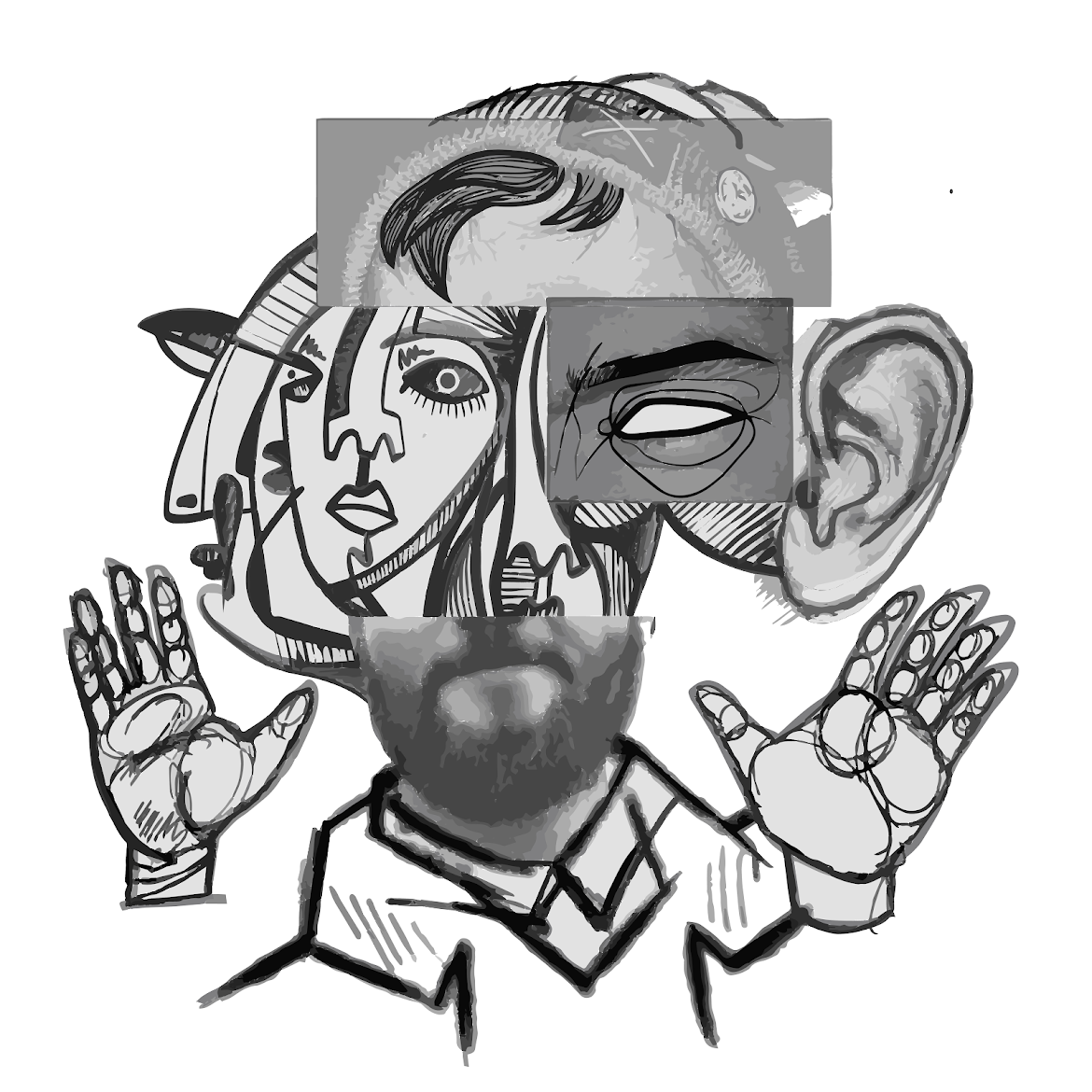












No comments:
Post a Comment