The app Procreate by the Bois over at Savage Interactive is a staple program and an essential in every creative's toolbox with its super customisable settings, extensive brush and palette possibilities and not to mention its compatibility with the Apple pencil along with its affordability. And its most recent update has just made it even better and in this video I'm going to run through all of the wonderful new things that were just added.
The latest 5.2 update for Procreate brings with it a number of useful features to the app, including 3D model painting, stroke stabilisation, page assist, extra layers, better resolution, and a whole lot more. One of my favourite features is one that allows you to view yer' 3D work in augmented reality.
The 5.2 update is totally jam-packed with some dope new tools and sneaky tricks that will blow yer' mind!. The AR setting allows you to view your 3D design in your own environment. Being able to view work in the context of a real environment is an super useful component that will help you to design very specific art or products. It's also just pretty cool to watch your work literally come to life. You can import your own objects from apps like Forger for instance, or you can just play around with the standard set of objects that Procreate offers you.
Painting on these objects feels very intuitive, just like everything else in Procreate I guess. You can rotate the object and zoom in easily. You don't just paint with color on the object, but you can also alter the texture by tapping the little box shape next to the layer name. It’ll open up three layers, one for colour, one for roughness and one for metallic .That way you can adjust how rough or shiny your object looks. These layers work a bit like layer masks, so you can add roughness or adjust how metallic it is by painting on them with white and remove it by painting with black.
Besides painting your 3d object in Procreate, you’ll also be able to change the lighting setup. When you go to the Actions menu and then to 3D, you can select Edit lighting & environment. This will open up the lighting studio where you can add and remove ‘lamps’. You can move them around, change their color, their brightness. I’m sure it’ll give hours of fun playing time. By tapping Environment, you can even change the entire environment your object is in. For now you can choose between scenes like studio, auditorium, nightlife, beach and more. The scene will be best visible when your object is shiny and reflective.
There are also a number of things that will make your creative process a lot easier such as saving your brush size and opacity, pin your favourite brushes and even turn your work into a virtual sketchbook with page assist. There's also better stroke stabilisation for smoother lines. This is another new awesome feature that comes with the update. It’s great when you have a bit of a shaky hand, like all of us do from time to time (or all the time).
Streamline in Procreate was already great, but this sure is next level. Procreate will now add stabilisation and motion filtering in the stabilisation tab. With the sliders you can adjust how smooth Procreate will make your ‘wobbles’. This is perfect when trying to create smooth outlines for your drawing. This might just be the most helpful addition in my opinion.
The madmen at Savage Interactive has then added three new languages so more people can understand & enjoy the app.
The new update has been out for over a week and a half now and seems to be going down a treat online and the update is totally free, if you have the app already, otherwise you can pick it up from the App Store. In my honest opinion they didn’t have to go off this hard, but they did and I'm stoked AF. It honestly is one of the best raster drawing/painting app's out there at the moment!.
I'm pretty impressed with the update, and all the new possibilities that are now possible. If you've currently got an iPad Pro and you're still wondering whether Procreate is worth the hype or not, what have you been doing with your iPad up until now?
I can't recommend the app enough and the new update just makes it more tempting. So go grab the spicy new update if you haven't already and if you have, let me know your favourite feature in the comments!
Be Good Guys!
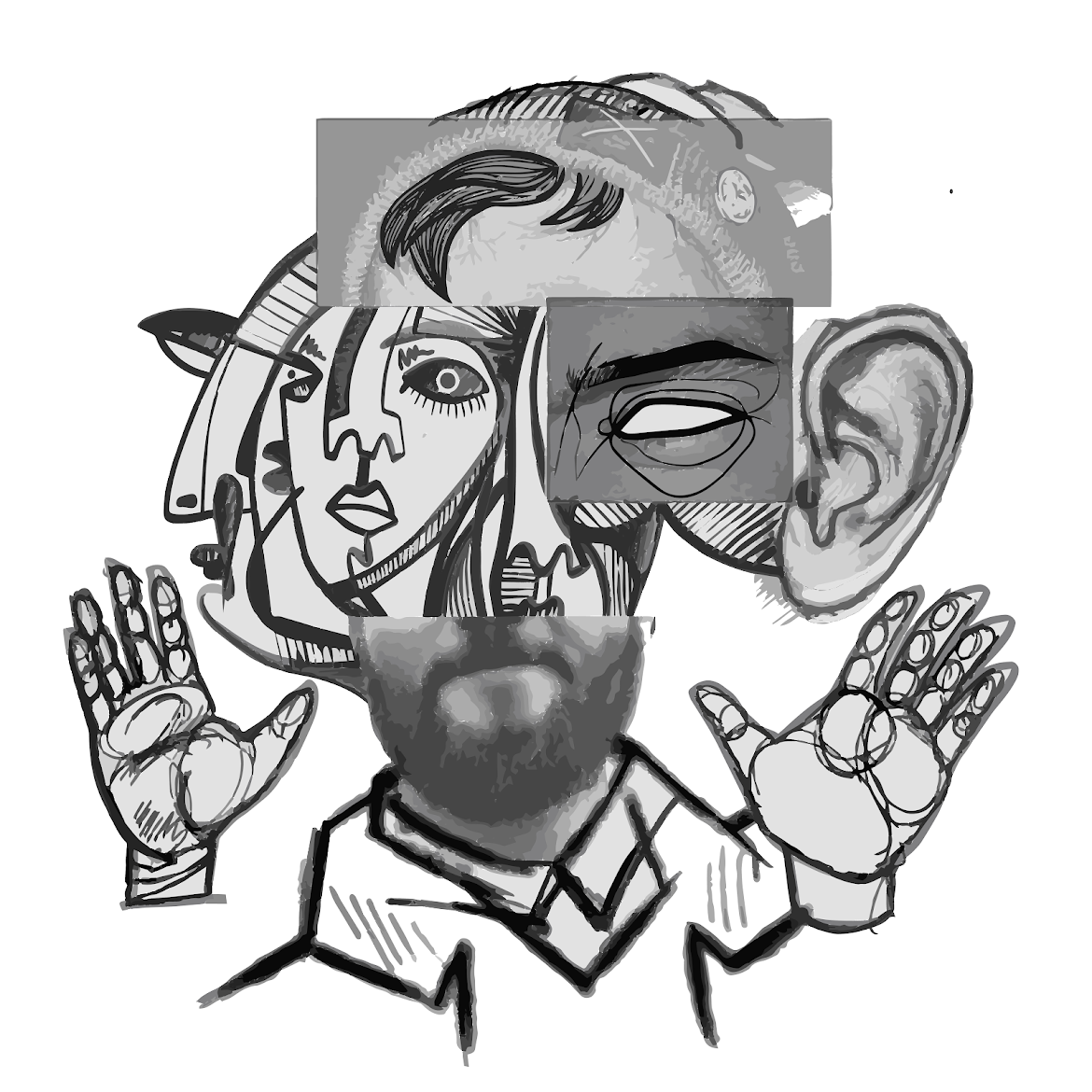












No comments:
Post a Comment